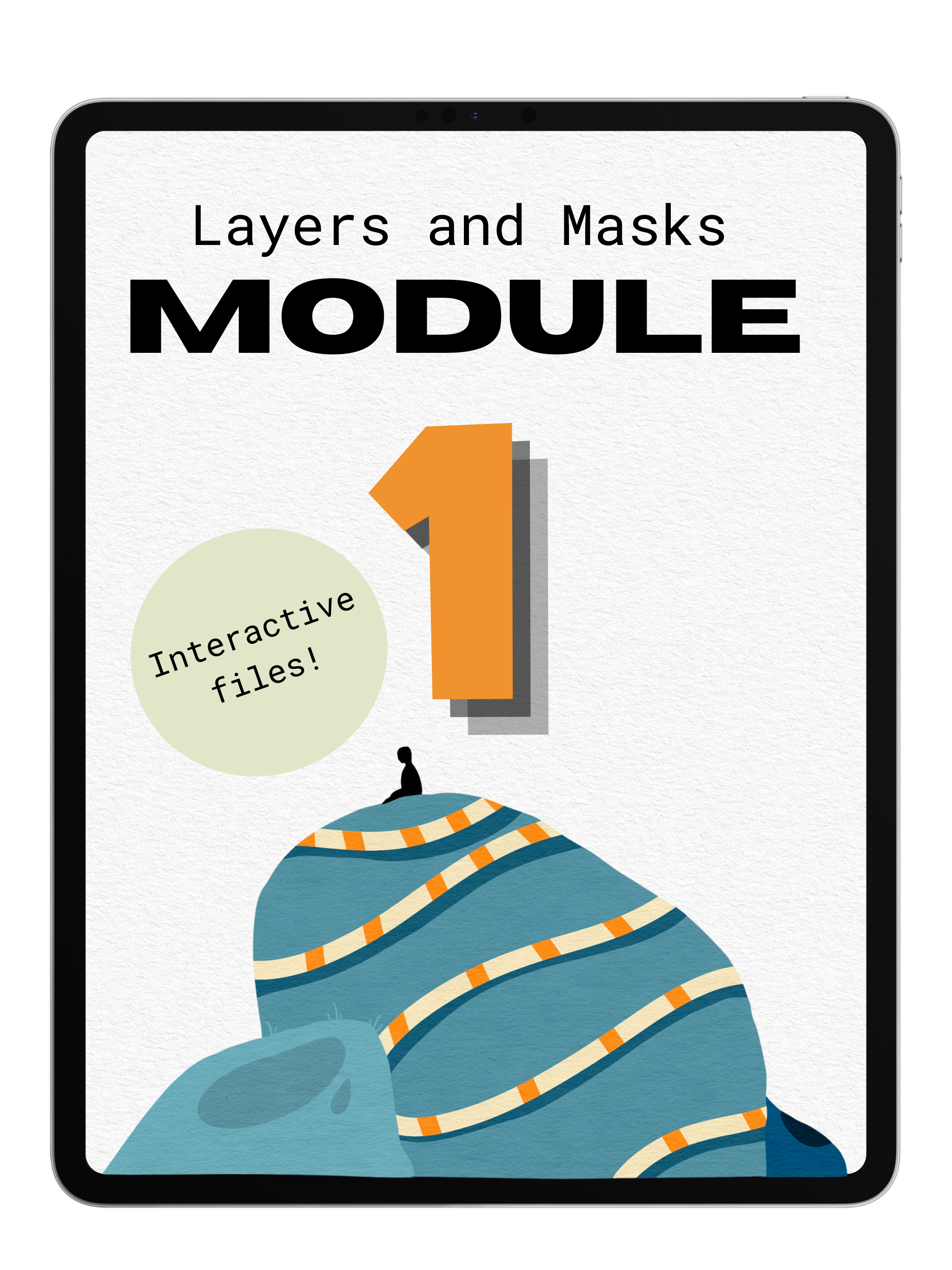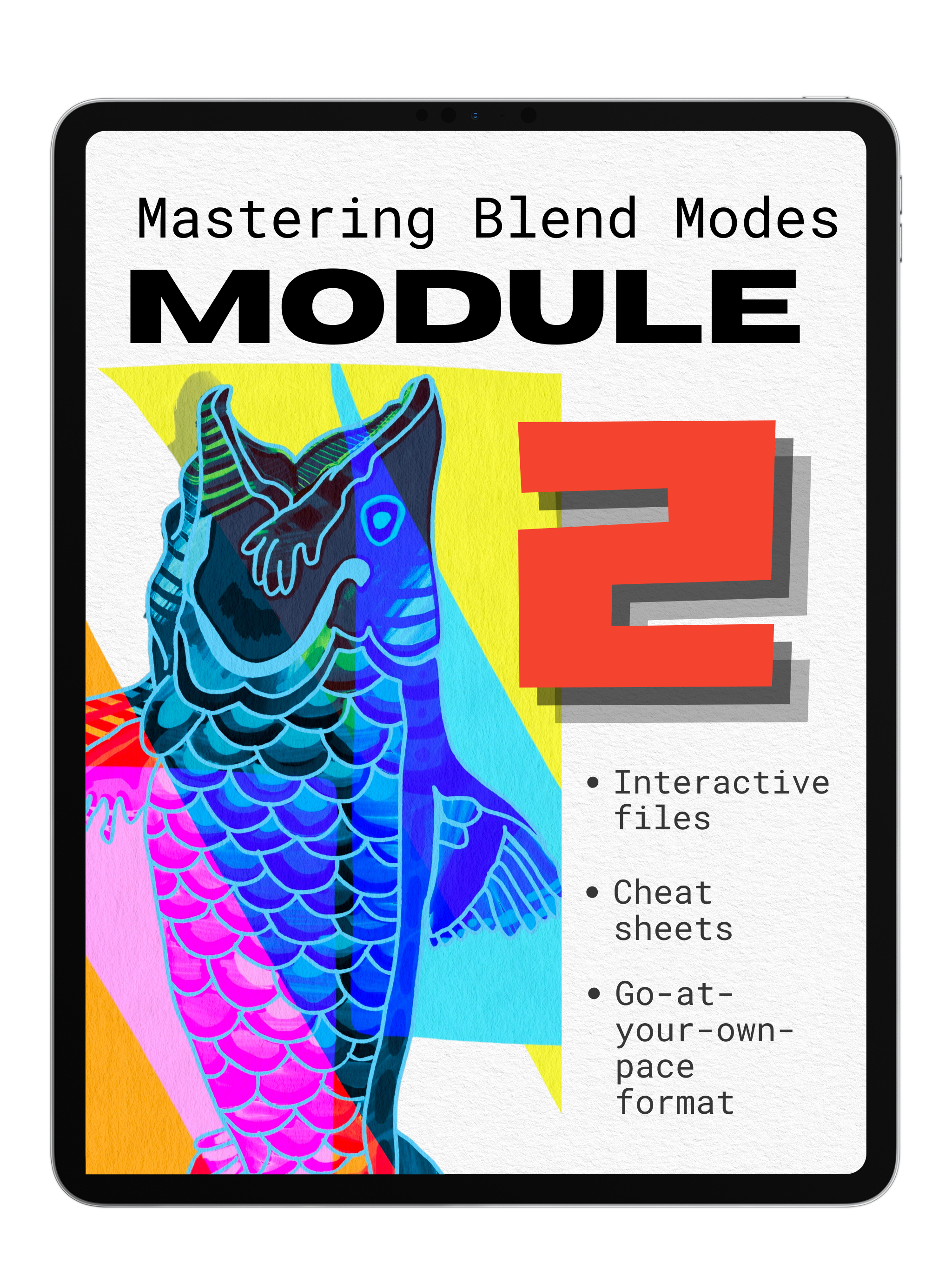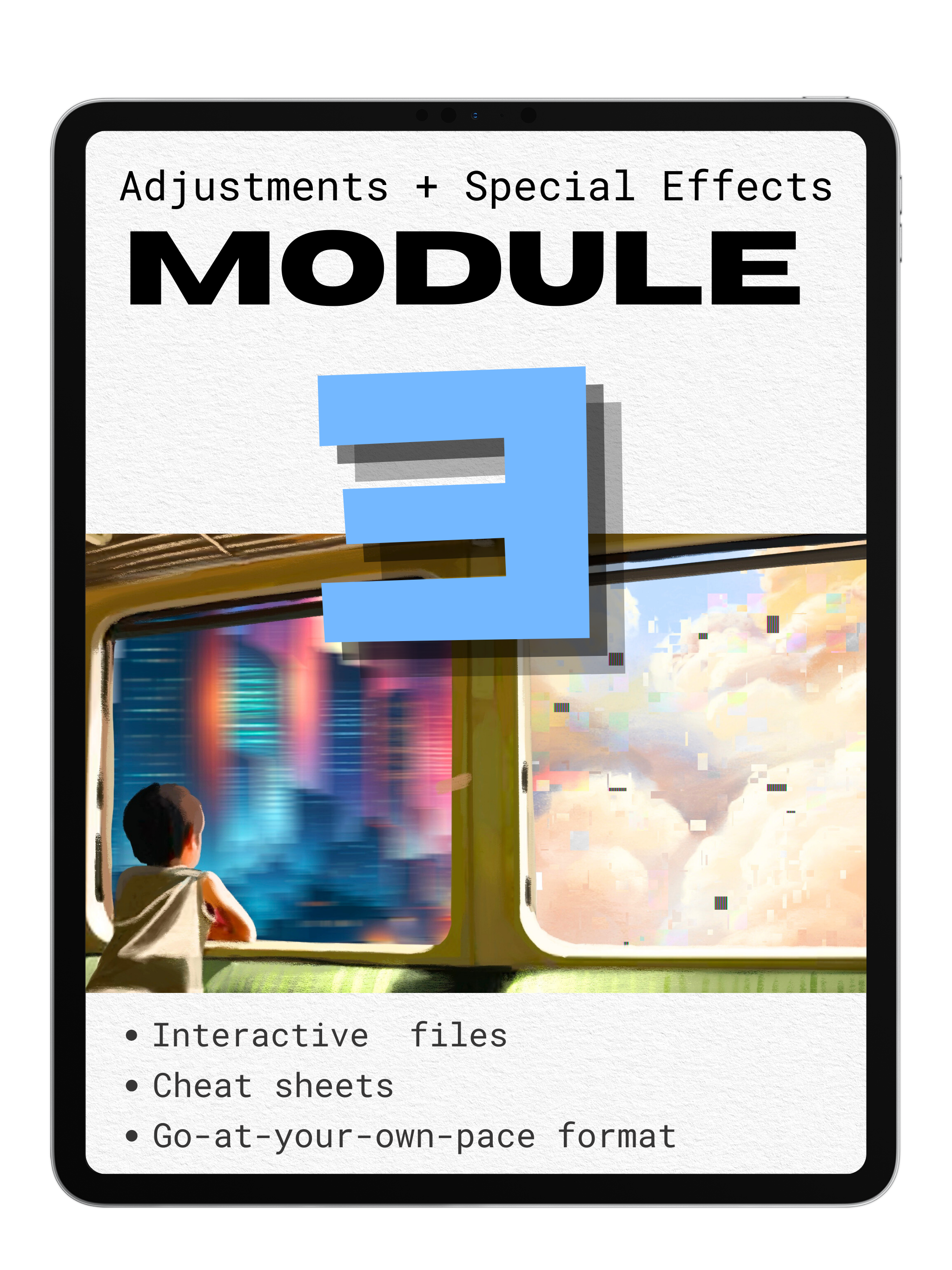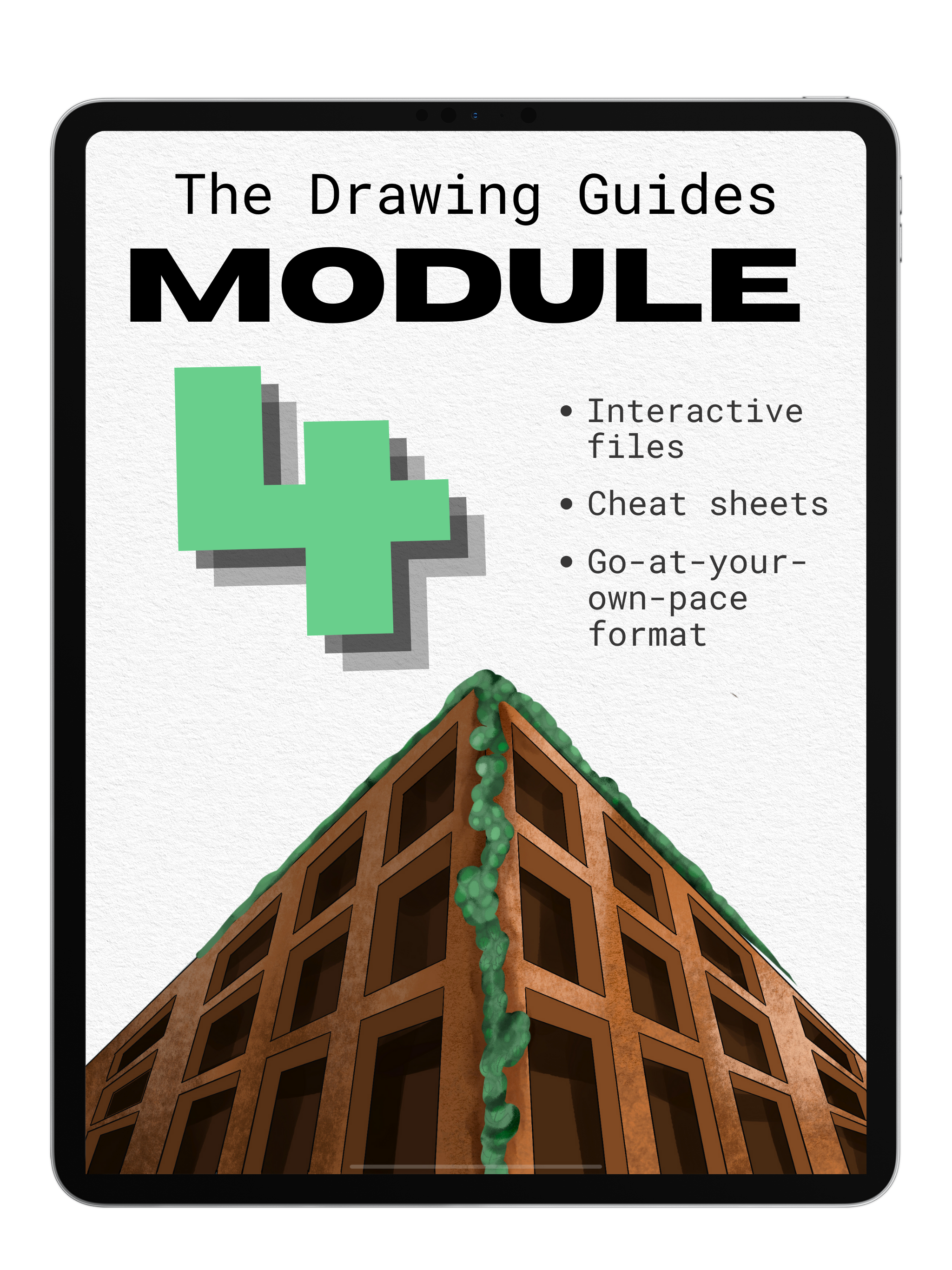How it Works
This course breaks down Procreate’s most advanced tools into simple, approachable lessons—perfect for beginners and experienced artists alike.
With four structured modules, you’ll get short, engaging video lessons and interactive Procreate files to practice with. No deadlines, no pressure—learn at your own pace, anytime that works for you.
The Modules
What's Inside?
4 Guided Modules
Interactive Procreate Files for Your iPad
Freebie Color Palettes & Paper Textures
Cheat Sheets for Quick Reference
Unlimited Time Access to Course Content
Exclusive Access to the DAJ Community for support, progress sharing, and inspiration
Completion Certificate
Comes with Cheat Sheets!
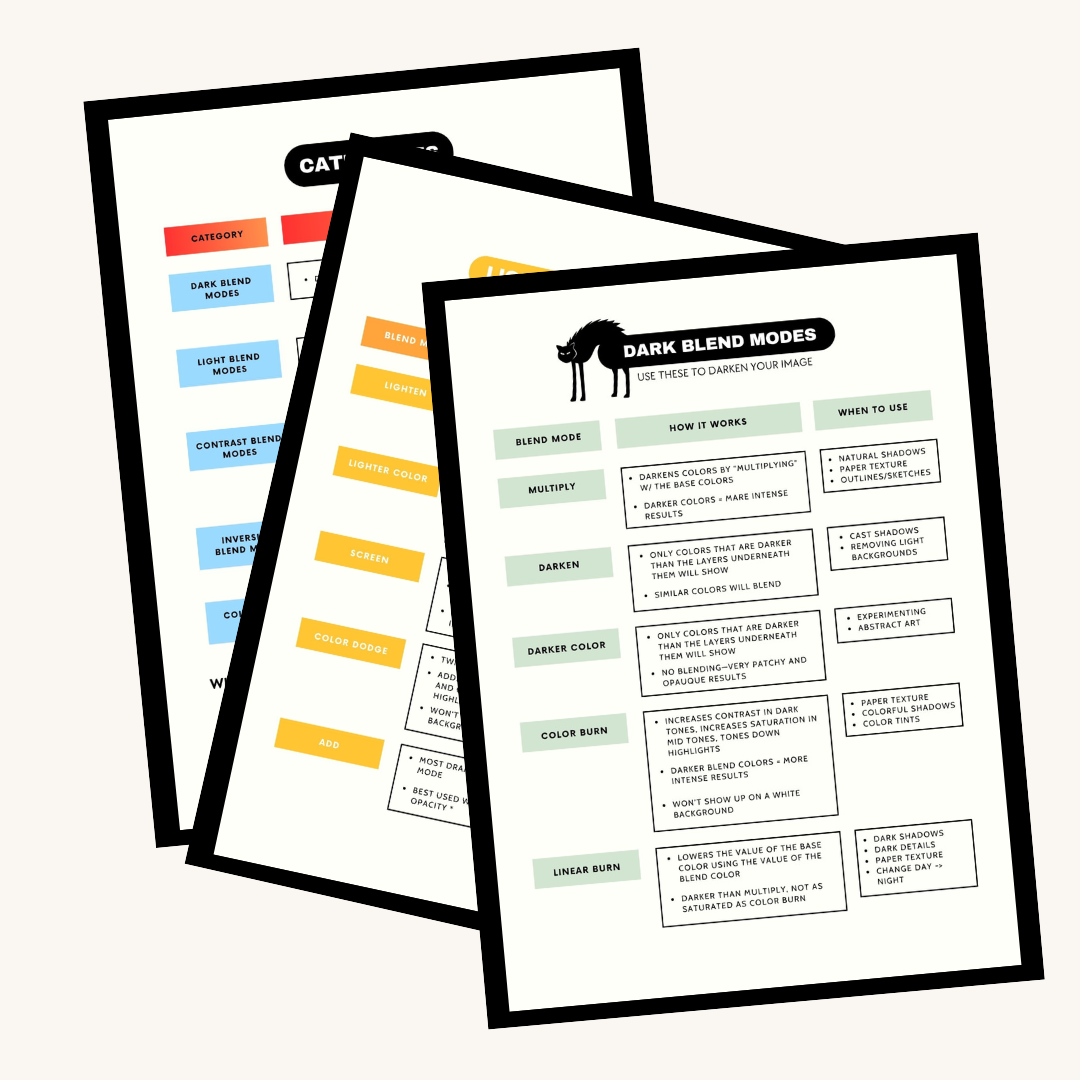
Build Your Own Course
Don't need the whole course? Pick and choose which subjects you want to learn!
Your Course
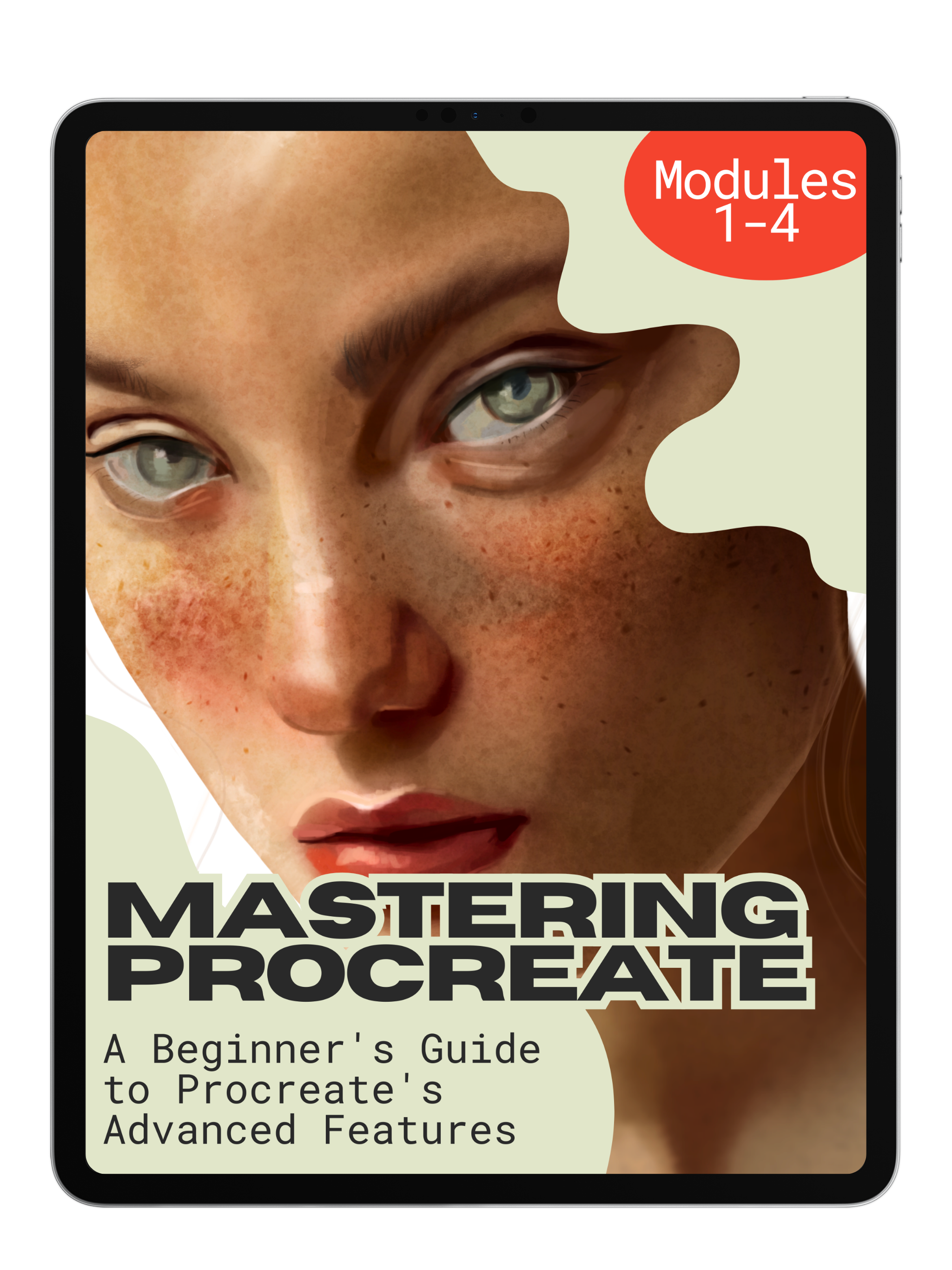
Save $10 when you buy the whole course!
Mastering Procreate Full Course
Transform your digital art skills with Procreate’s advanced tools, taught in a simple, beginner-friendly way. Learn at your own pace through four modules, each with short video lessons and interactive Procreate files.
Includes:
- All Modules:
- Layers and Masks
- Blend Modes
- Adjustments & Special Effects
- Drawing Guides for 2D, Symmetry, Isometric, and Perspective
FAQs
What is included in the course?
- 4 Guided Modules
- Interactive Procreate Files for Your iPad
- Freebie Color Palettes & Paper Textures
- Cheat Sheets for Quick Reference
- Unlimited Time Access to Course Content
- Exclusive Access to the DAJ Community for support, progress sharing, and inspiration
- Completion Certificate
What are the benefits of taking the full course versus individual modules?
Purchasing the full course provides a comprehensive learning experience covering all advanced features of Procreate. Additionally, taking the whole course offers a $10 savings compared to purchasing individual modules separately.
How long will it take me to complete the course?
The total video content is about 3 hours, so you can complete the course in a single sitting if you go through it all at once. However, if you want to practice along the way, you might take a bit longer. Since you have unlimited access, you can go at your own pace and revisit lessons whenever needed.
How do I access the course?
After purchasing the course, you will receive an email prompting you to create an account. Once your account is set up, you can access the course anytime by navigating to the "Procreate Course" button in the website menu and selecting "My Courses".
How is the course structured?
The course is divided into four modules, each featuring short video lessons accompanied by interactive Procreate files. This structure allows you to learn at your own pace, with no deadlines or specific class times.
What topics are covered in the modules?
- Module 1: Layers and Masks for Pro-Level Art – You'll dive into Procreate’s layers panel and learn how to use it with maximum efficiency.
- Module 2: Mastering Blend Modes – We’ll break down the function of every blend mode, then, you’ll get hands-on practice using interactive files from the project folder.
- Module 3: Adjustments and Special Effects – You'll learn how to use adjustments and special effects to transform your creations.
- Module 4: Complex Drawing Guides + Simple Techniques – You'll use Procreate’s 2D, symmetry, perspective, and isometric drawing guides—powerful tools that make advanced drawing techniques accessible for beginners.
Can I purchase individual modules instead of the full course?
Yes, if you don't need the entire course, you can choose to purchase individual modules that focus on specific topics of interest.
What experience level do I need for this course?
This course is geared towards beginners who are already familiar with the Procreate platform. While we break down Procreate’s advanced features in an easy-to-follow way, we do not cover the very basics of how to use the interface (ex: undo/redo buttons, how to change your brush size, how to change colors).
If you've never used Procreate before, this may not be the best starting point. However, if you know how the app works and want to take your skills to the next level, this course is perfect for you!