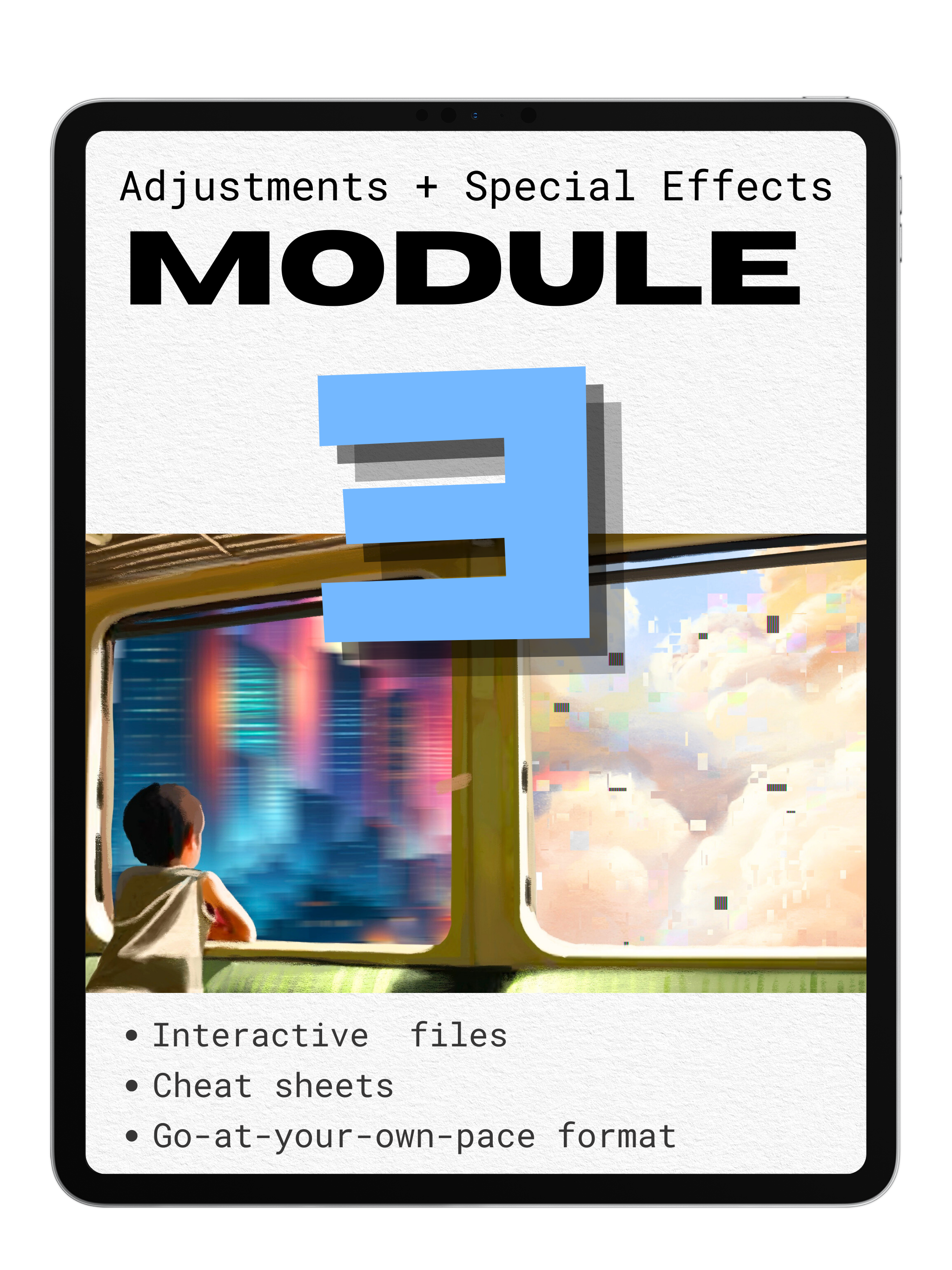
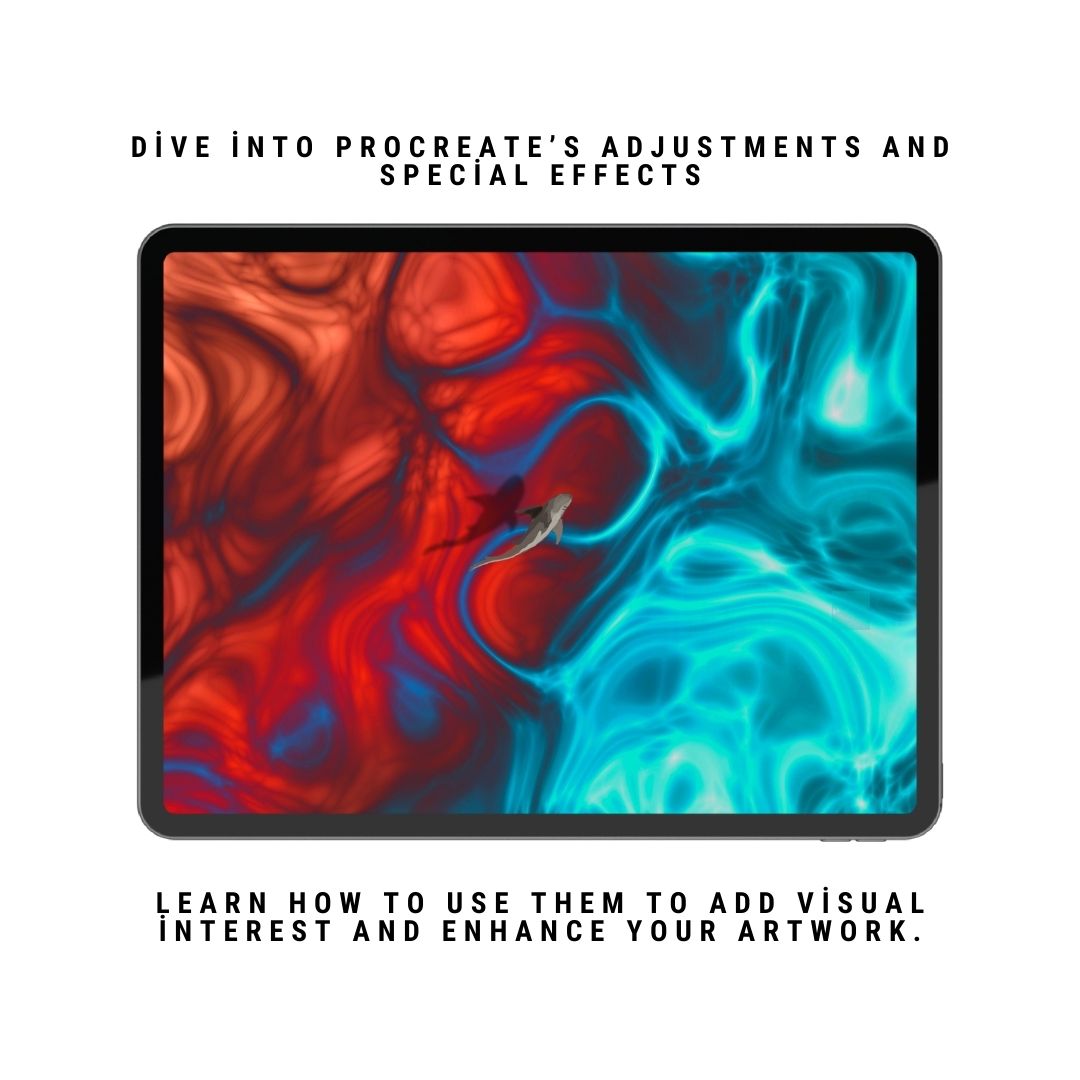
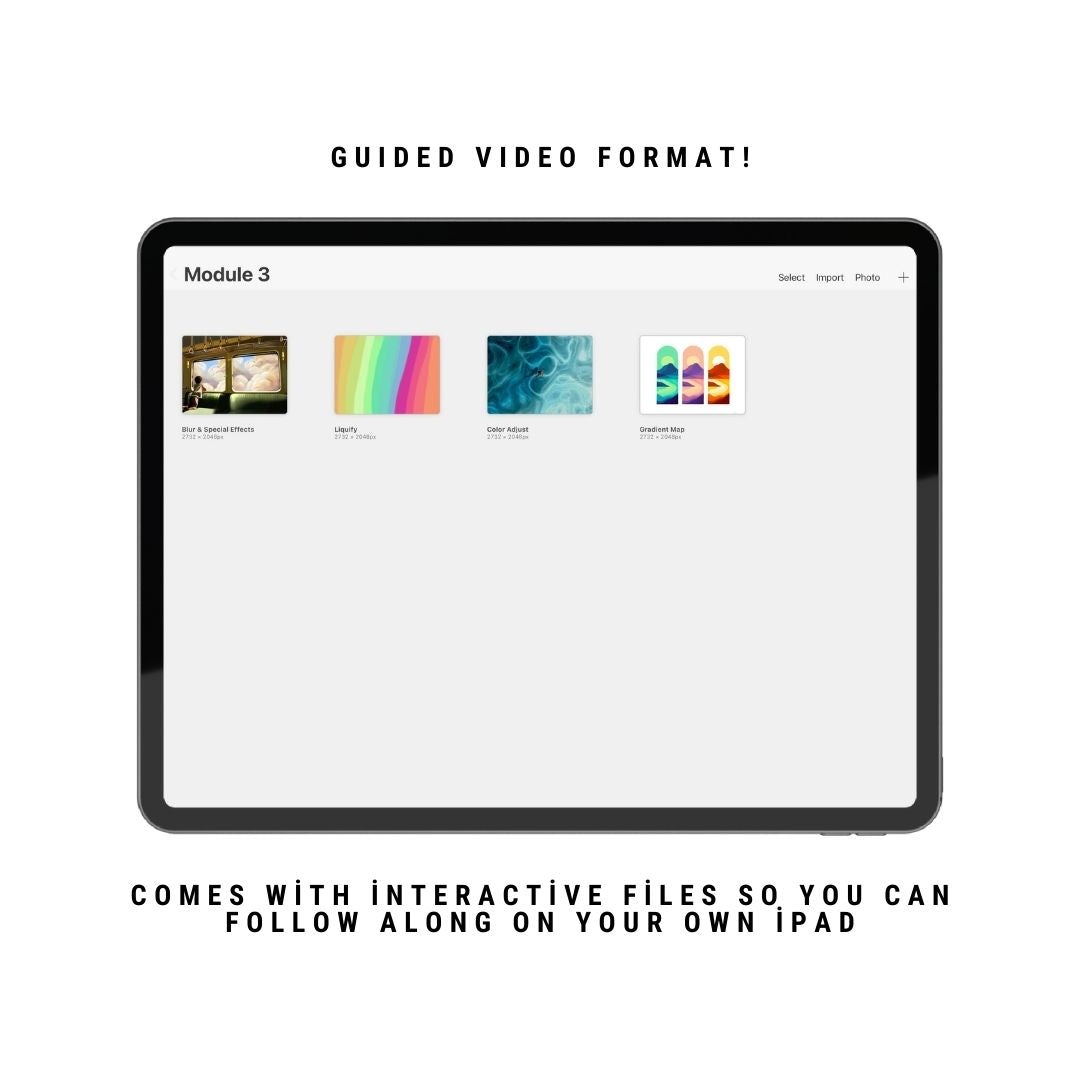
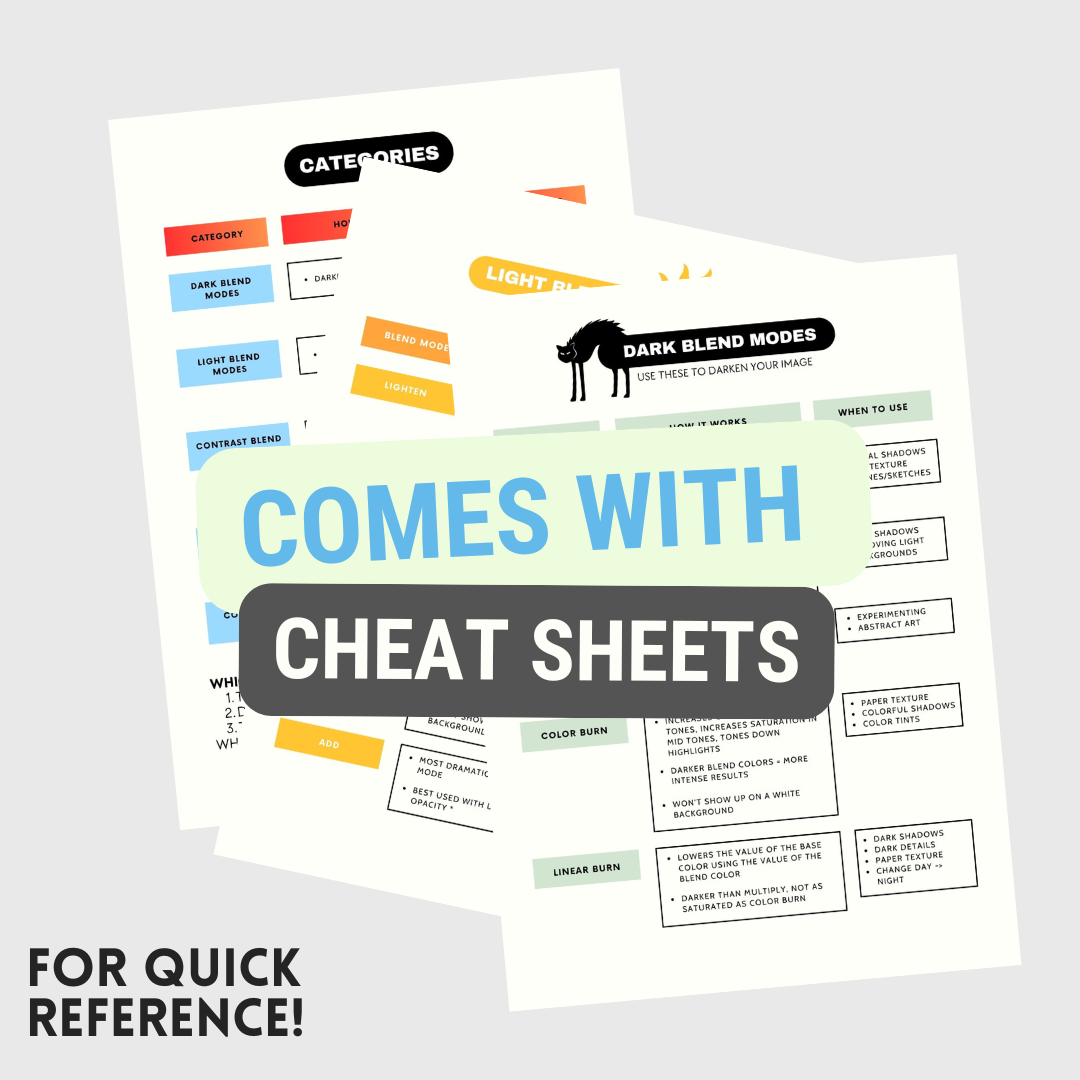
Module 3: Enhancing Your Art with Adjustments and Special Effects
In this module, you’ll dive into Procreate’s adjustments and special effects, learning how to use them to add visual interest and enhance your artwork. From color tweaks to creative distortions, you'll learn how these tools can push the boundaries of what you can create.
Includes:
- Module 3 of "Mastering Procreate: A Beginner's Guide to Procreate's Most Advanced Features"
- Interactive Procreate Files
- Freebie "construction" Paper Texture
- Cheat Sheets for quick reference
- Access to our course community where course members can ask questions, share their progress, and inspire one another on their creative journeys.
- Unlimited time access to content
Pairs well with
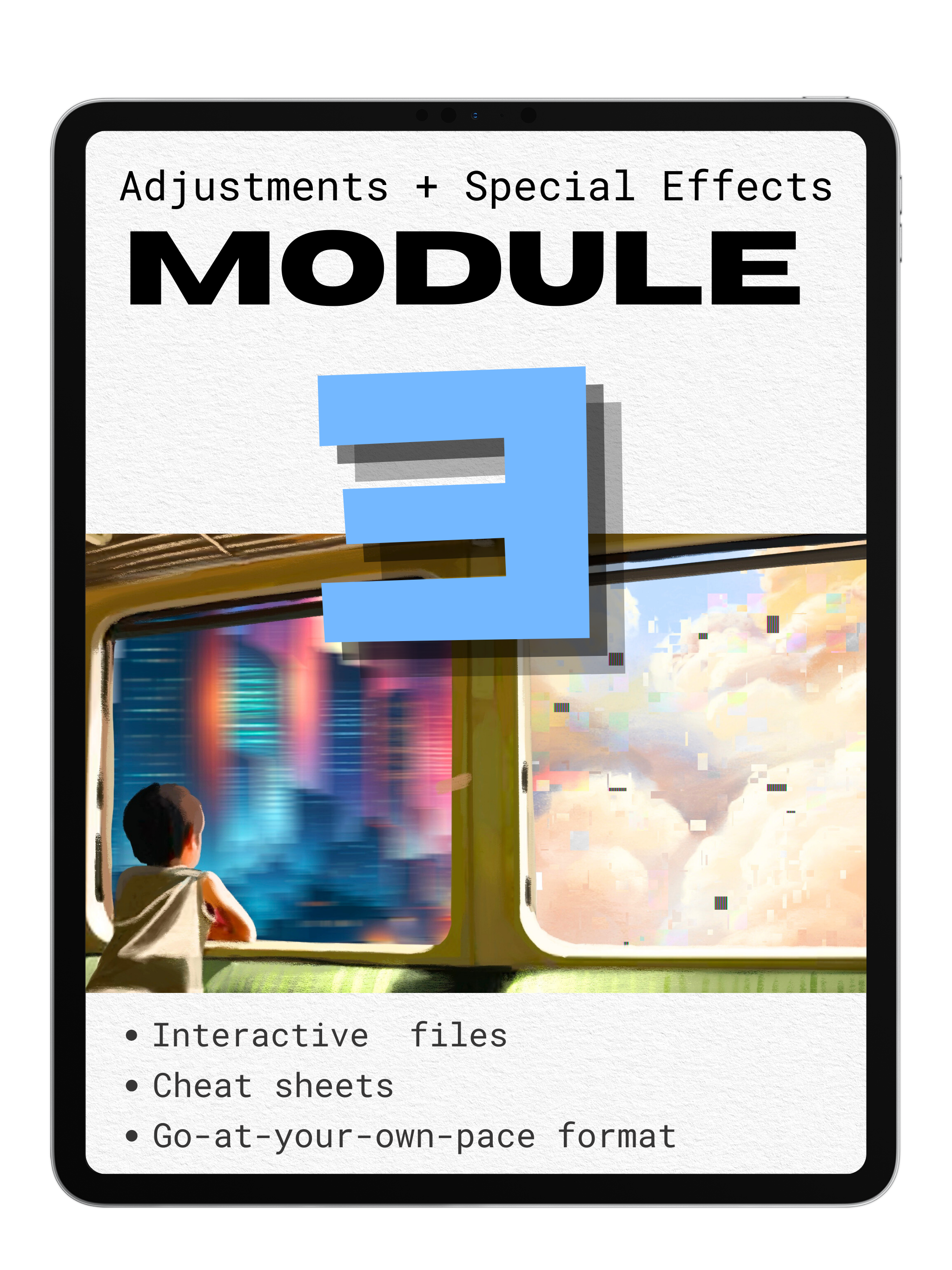
Module 3: Enhancing Your Art with Adjustments and Special Effects
If you have any questions, you are always welcome to contact us. We'll get back to you as soon as possible, within 48 hours on weekdays.
-
Product Delivery
Once you complete your purchase, you'll receive instant access to your products via email—no waiting required!
-
Customer Support
Need help? Our team is here to assist you and will get back to you within 1-2 business days
-
FAQ’s
Find answers to common questions about accessing products, importing brushes, and more in our FAQs
Product Features and Benefits
What You'll Learn
Master Adjustments – Learn how to enhance your artwork with Procreate’s adjustment tools, including color correction, contrast, and saturation, to refine every detail.
Special Effects Techniques – Discover how to apply unique special effects like gradients, glows, and textures to elevate your art and add that wow factor.
Practical Application – Get hands-on with real-world techniques to integrate adjustments and special effects into your workflow, giving you full creative control.
Efficient Workflow – Streamline your process and achieve professional results faster by incorporating adjustments and effects into your artistic routine.
Why This Module is Essential
Refine Your Artwork – Learn to fine-tune colors, contrast, and saturation for more polished and professional results.
Enhance with Special Effects – Add impactful gradients, glows, and textures to bring your art to life.
Boost Creative Control – Gain the ability to experiment with adjustments and effects, taking your art further than ever before.
Stand Out in Your Art – Mastering these tools helps make your artwork more visually striking, helping you create pieces that stand out.
Expand Your Skills – Gain confidence in using Procreate’s most powerful features to enhance your workflow and bring your creative vision to life.
What's Included
Comprehensive Video Lessons– In-depth, step-by-step guidance.
Interactive Procreate Files – Apply your knowledge with hands-on files designed to guide your practice.
Freebie Texture Overlay – A bonus texture to add depth and dimension to your artwork.
Cheat Sheets for Quick Reference – Easy-to-follow reference guides to help you use adjustments and effects with ease.
Access to Our Course Community – Join our community to ask questions, share progress, and gain feedback.
Unlimited Time Access – Learn at your own pace with lifetime access to course materials.
FAQs
Please read our FAQs page to find out more.
What are the benefits of taking the full course versus individual modules?
Purchasing the full course provides a comprehensive learning experience covering all advanced features of Procreate. Additionally, taking the whole course offers a $10 savings compared to purchasing individual modules separately.
How long will it take me to complete the Module?
The total video content is about 42 minutes, so you can complete the module in a single sitting if you go through it all at once. However, if you want to practice along the way, you might take a bit longer. Since you have unlimited access, you can go at your own pace and revisit lessons whenever needed.
How do I access the course?
After purchasing the course, you will receive an email prompting you to create an account. Once your account is set up, you can access the course anytime by navigating to the "Procreate Course" button in the website menu and selecting "My Courses".
What experience level do I need for this course?
This course is geared towards beginners who are already familiar with the Procreate platform. While we break down Procreate’s advanced features in an easy-to-follow way, we do not cover the very basics of how to use the interface (ex: undo/redo buttons, how to change your brush size, how to change colors).
If you've never used Procreate before, this may not be the best starting point. However, if you know how the app works and want to take your skills to the next level, this course is perfect for you!





