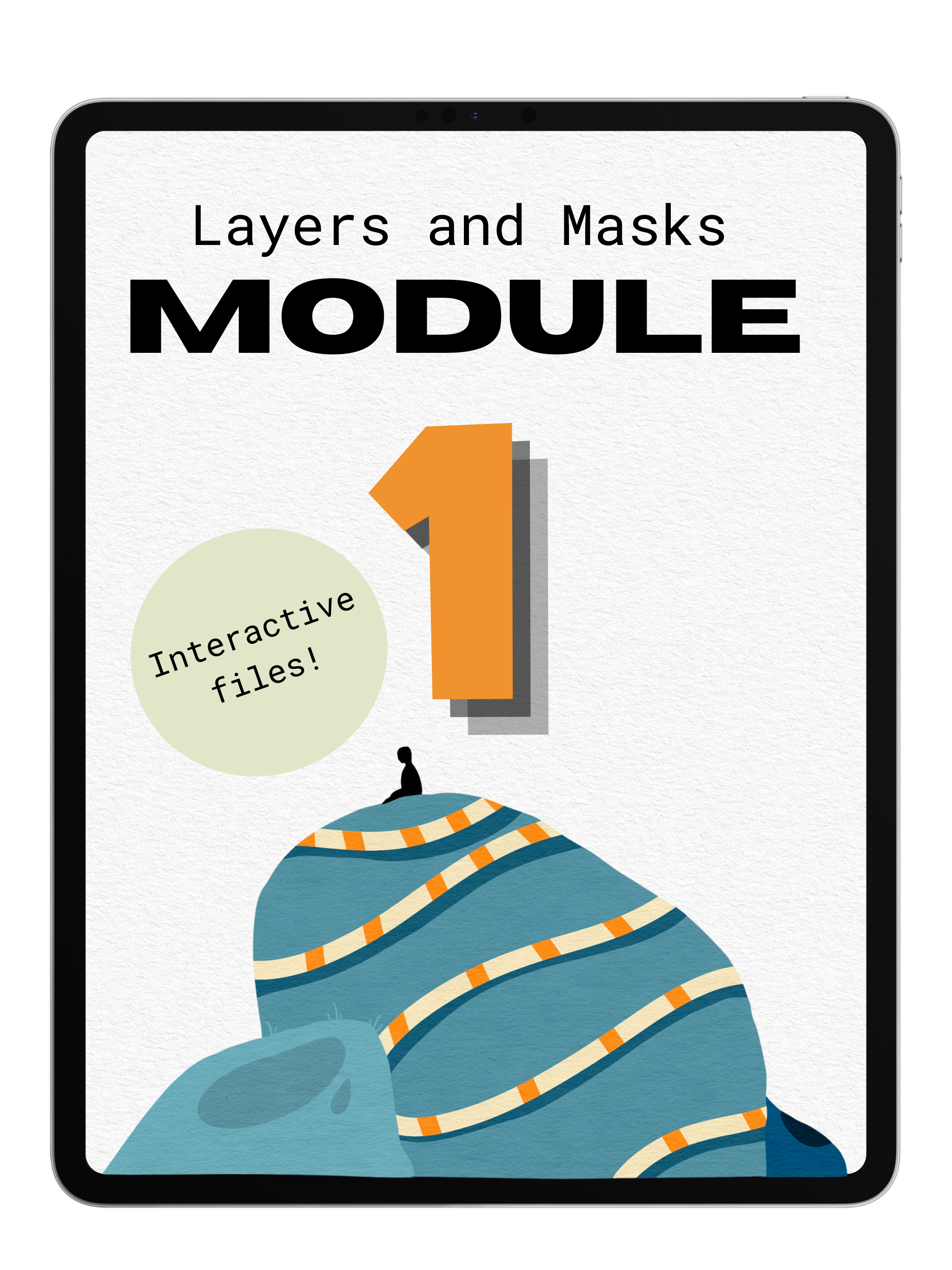
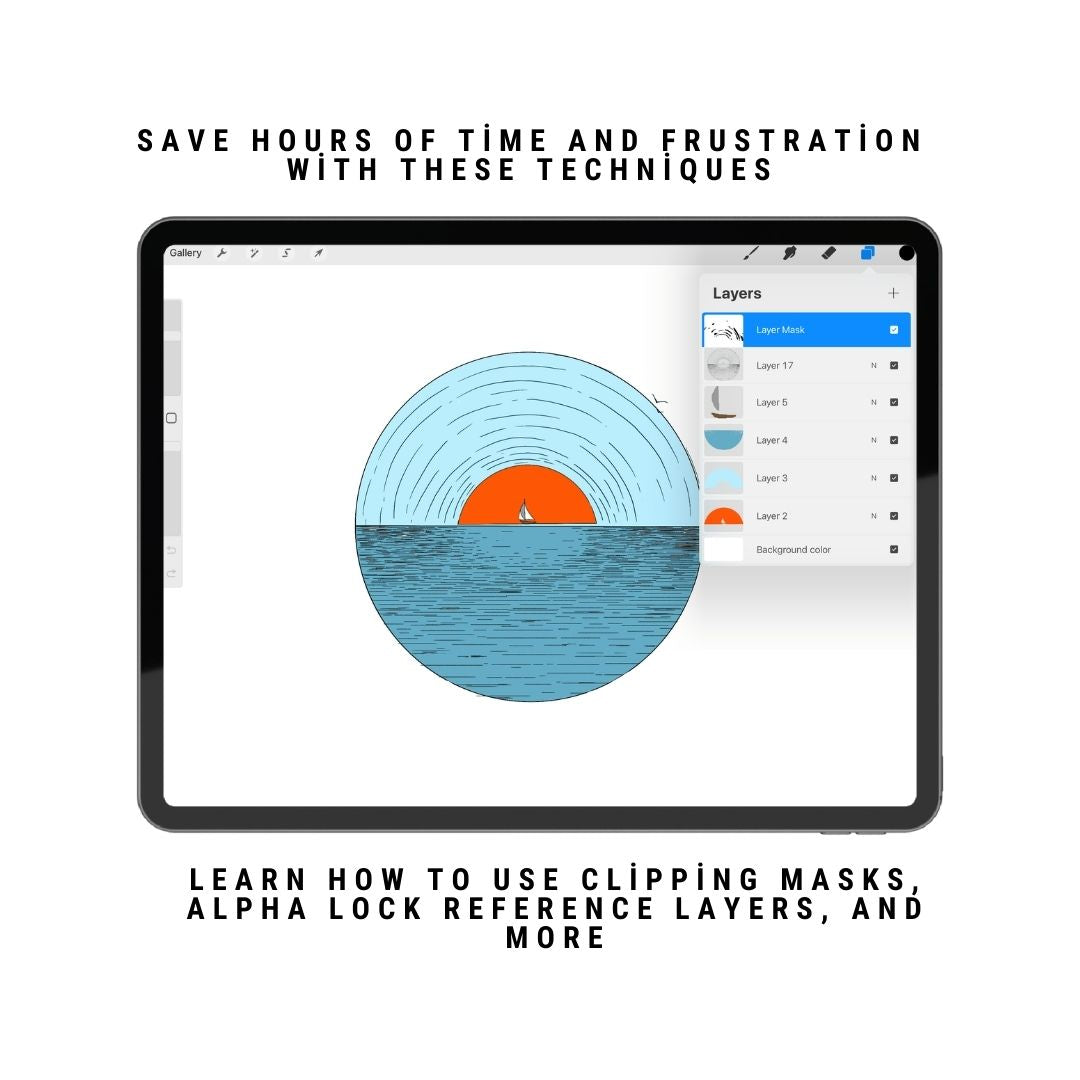
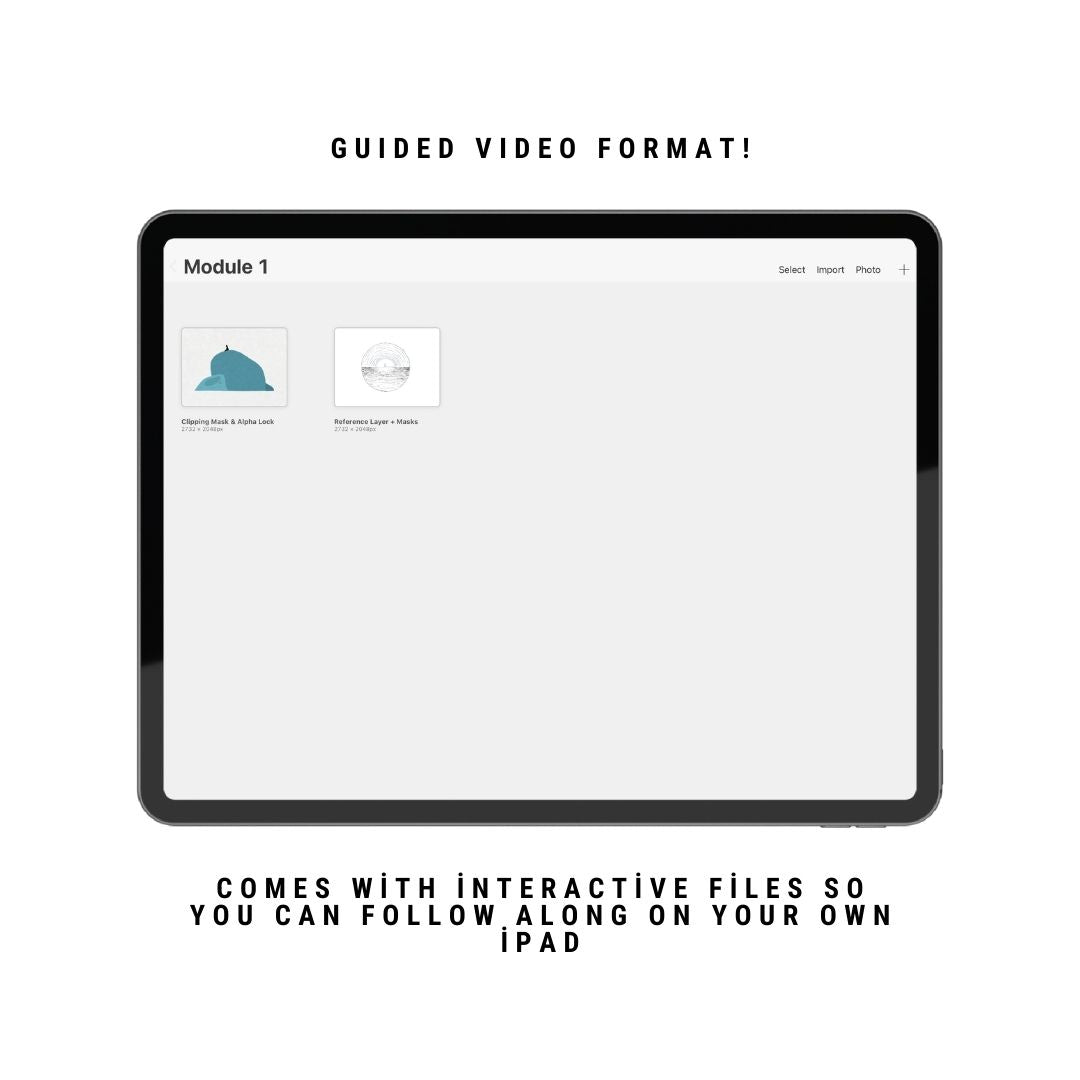
Module 1: Layers and Masks for Pro-Level Art
In this module, you’ll explore Procreate’s layers panel, starting with the basics and progressing to advanced techniques like clipping masks, reference layers, and alpha lock.
Includes:
- Module 1 of "Mastering Procreate"
- Interactive Procreate Files
- Course Community Access
Pairs well with
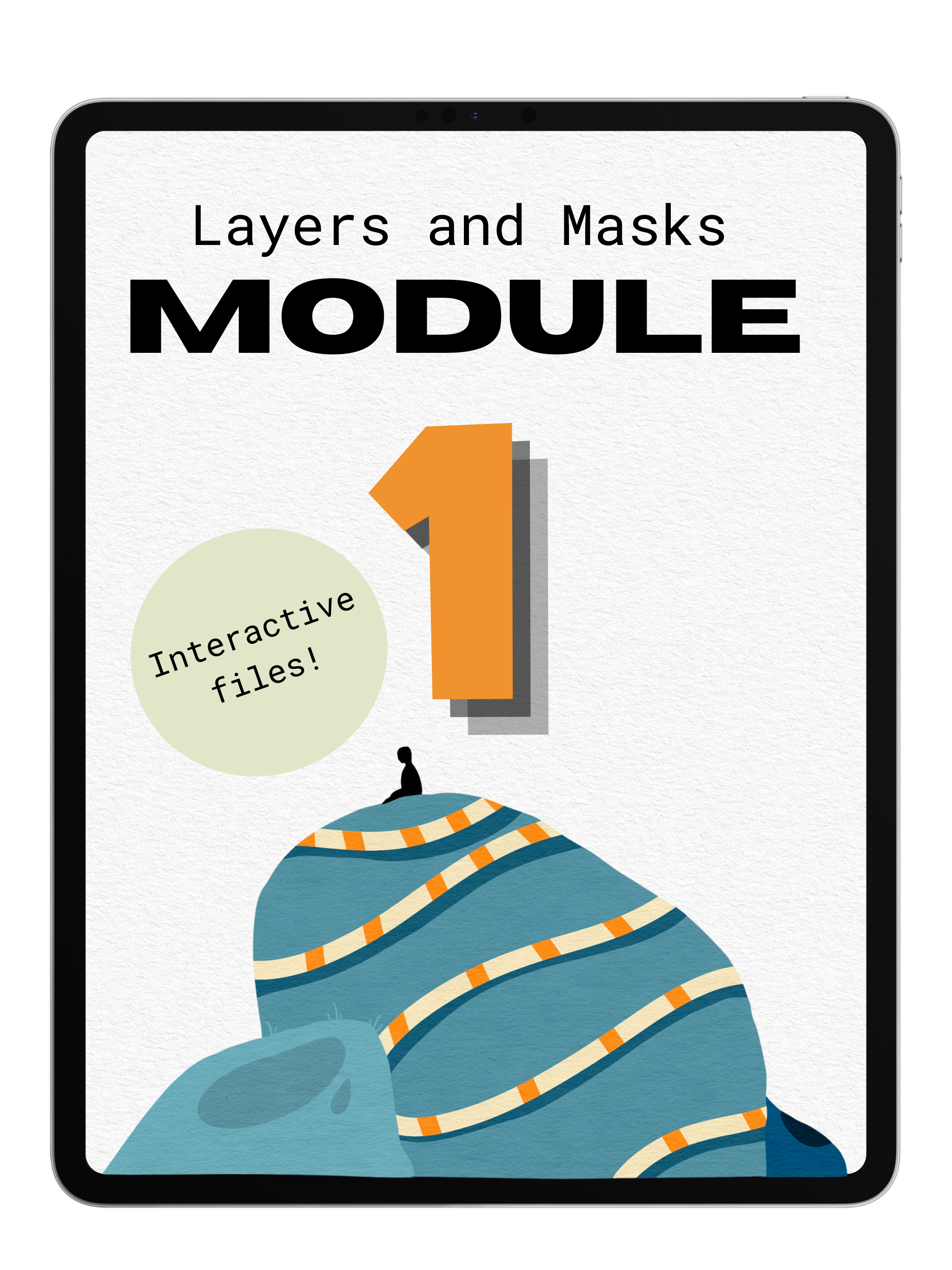
Module 1: Layers and Masks for Pro-Level Art
If you have any questions, you are always welcome to contact us. We'll get back to you as soon as possible, within 48 hours on weekdays.
-
Product Delivery
Once you complete your purchase, you'll receive instant access to your products via email—no waiting required!
-
Customer Support
Need help? Our team is here to assist you and will get back to you within 1-2 business days
-
FAQ’s
Find answers to common questions about accessing products, importing brushes, and more in our FAQs
Product Features and Benefits
What You'll Learn
- Master Layers and Masks – Learn how to use layers and masks to organize your artwork and create non-destructive edits.
- Advanced Layering Techniques – Explore how to stack, blend, and manipulate layers for professional results.
- Boost Your Workflow – Speed up your creative process with efficient layer management and masking techniques.
Why This Module is Essential
- Elevate Your Art – Learn to control your layers and masks for more precise, flexible, and professional artwork.
- Save Time – Simplify complex edits with masks and layers, speeding up your creative process.
- Non-Destructive Editing – Make changes without permanently altering your work, offering freedom to experiment.
- Improve Your Workflow – Efficient layer management and masking techniques help you work faster and more effectively, enhancing your overall creative process.
What's Included
Comprehensive Video Lesson
Interactive Procreate Files
Freebie Brush Pack
Cheat Sheets for Quick Reference
Access to Our Course Community
Unlimited Time Access
FAQs
Please read our FAQs page to find out more.
What are the benefits of taking the full course versus individual modules?
Purchasing the full course provides a comprehensive learning experience covering all advanced features of Procreate. Additionally, taking the whole course offers a $10 savings compared to purchasing individual modules separately.
How long will it take me to complete the Module?
The total video content is about 12 minutes, so you can complete the module in a single sitting if you go through it all at once. However, if you want to practice along the way, you might take a bit longer. Since you have unlimited access, you can go at your own pace and revisit lessons whenever needed.
How do I access the course?
After purchasing the course, you will receive an email prompting you to create an account. Once your account is set up, you can access the course anytime by navigating to the "Procreate Course" button in the website menu and selecting "My Courses".
What experience level do I need for this course?
This course is geared towards beginners who are already familiar with the Procreate platform. While we break down Procreate’s advanced features in an easy-to-follow way, we do not cover the very basics of how to use the interface (ex: undo/redo buttons, how to change your brush size, how to change colors).
If you've never used Procreate before, this may not be the best starting point. However, if you know how the app works and want to take your skills to the next level, this course is perfect for you!





